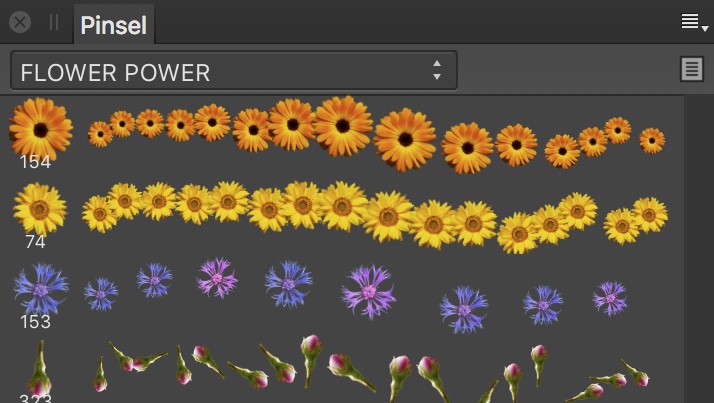14 Jumping Jack CSS Sprite Animation with symbols
In this tutorial, I will show you how to create CSS sprites for a web animation in Affinity Designer 1.5.5 with a template. The sprite is drawn using symbols in Affinity Designer. The animation with HTML and CSS is shown in the tutorial and explained (26:40). The project files can be downloaded here: Hampelmann – […]