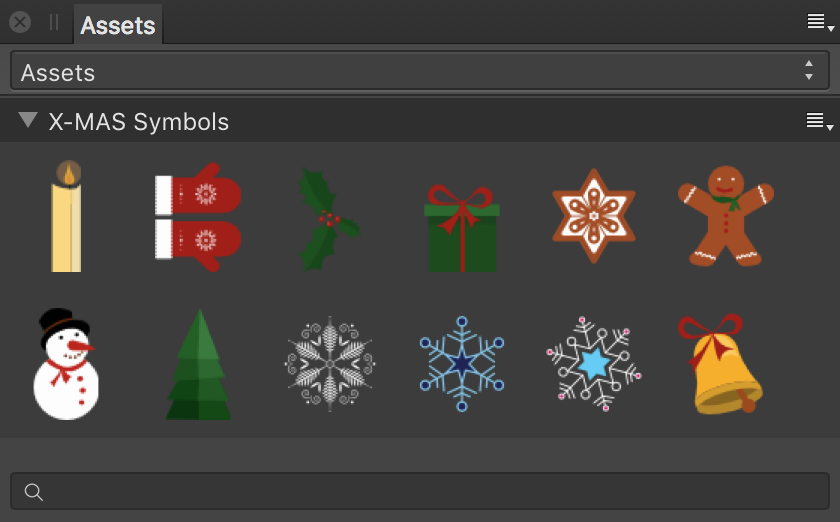#01 Quicktips – My most used keyboard shortcuts
This year, I am launching a new series where I will introduce some, short tips [Q U I C K T I P S] to Affinity Designer. This first video of the series is still relatively long, but the future videos should be between 3 and 5 minutes. To get faster to the individual shortcuts […]