In this short tutorial, I’ll show you how to import the brushes and macros from the Bonus Pack in the new version 1.6.7 of Affinity Photo on the iPad and how to enable the new Show Touches feature.
Note: The free bonus pack is only available to registered Affinity users until March 8, 2018.
Show Touches is great for users who want to capture videos from their sessions in Affinity Photo. Viewers can follow the actions on the iPad visually better.
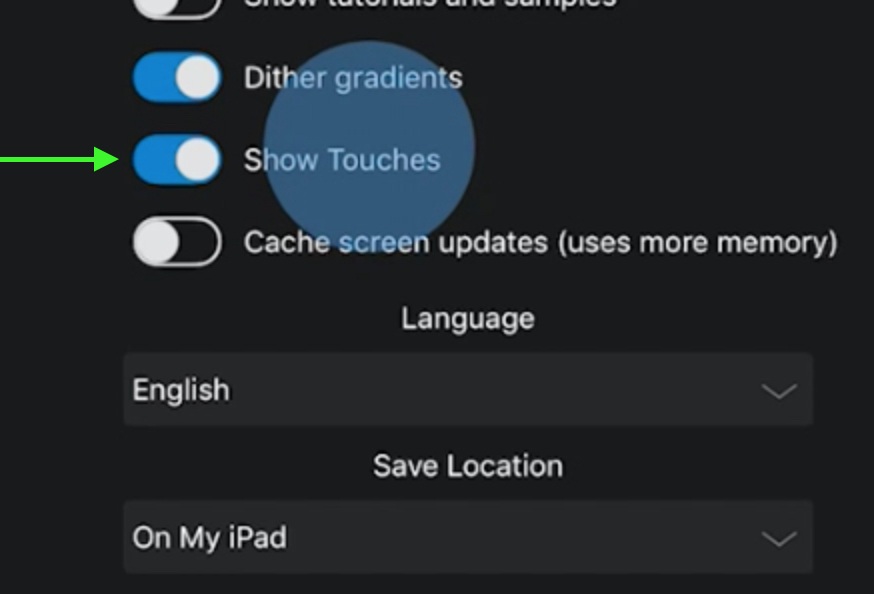
You like my tutorials? You want to support my work?
The video was created with Affinity Photo for iPad 1.6.7. Recording and editing was done by using QuickTime Player 10.4 and Camtasia: mac 3.1.2.
Sound recording: SONY ECM-CS3 microphone
Video Compression and Web Optimization: HandBrake 1.0.7
