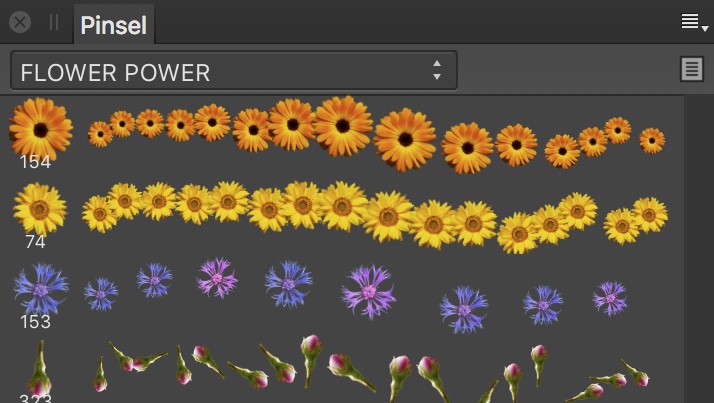Affinity Designer / Photo – Info graphic with incision [GERMAN]
In this tutorial, I’ll show you how to create an incision info graphic in Affinity Designer 1.6.1 and how use it in Affinity Photo 1.6.7 as an image brush or as a vector graphic. The tutorial was created with Affinity Designer 1.6.1 and Affinity Photo 1.6.7 and recorded and edited with Camtasia: mac 3.1.5. Sound […]